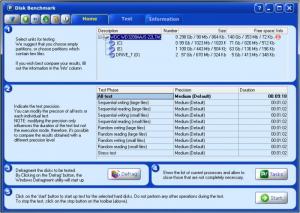Disk Benchmark
1.0.2
Software information
License:
Time-limited trial (Free to try)
Updated:
28 Sep 2012
Software Screenshots
Size: 299 KB
Downloads: 3600
Platform: Windows (All Versions)
Besides capacity, there are other aspects of a hard drive which you may want to consider. Just like other pieces of hardware, the hard disk's reading and writing speeds determine how fast you can transfer files or perform other processes. With Disk Benchmark, you can perform a series of tests on your hard drive and see full report on its capabilities. It provides a wide range of results, as text or graphs, which can be exported and imported for future reference.
Although its setup file is very small, it may take an extra minute or two before the installation process is complete. The good news is that you will not have to go through any confusing settings. The software is compatible with all modern Windows platforms and it supports both FAT and NTFS file systems.
The user interface contains a large number of options, but they are not difficult to understand. Most of them are used to switch between different view modes or to manage a results database. Furthermore, you will not have to make any advanced settings, on separate windows. You will also find step by step instructions, to help you start a test.
You can prepare a test and view its results on separate tabs. Disk Benchmark lets you choose between different tests, which involve reading or writing files in a sequential or random order. It is possible to set the program to use large or small files, to perform a stress test or to run all tests in order. Before starting a test, you may defrag the selected partition and choose which processes can be closed, if the program needs to terminate something.
During the test itself, a window, in full screen mode, will prevent you from doing anything until the test is complete. The software will illustrate the amount of data it reads or writes, in a certain period of time, by drawing a graph in real time. When Disk Benchmark is done testing, it will bring up the results tab immediately. This is where you can switch between different results, for reading or writing small or large files and different charts. The results can be exported as images, text files, Excel spreadsheets, PDF documents and more.
Because there are other hardware components which determine a computer's performance, Disk Benchmark provides a rich set of information about your system and the installed hardware. A third navigation tab contains numerous details about the operating system, the BIOS, motherboard, processor, controllers and much more. The information is well structured in a tree menu and you can print it, export it or import it.
Pros
The program is capable of performing various tests on a hard disk, using large or small files. It displays numerous results, for all or individual tests, as text or charts and you can export them, using various formats. Moreover, Disk Benchmark can display details about the operating system, individual pieces of hardware and more.
Cons
If the program's help file is not installed, it will remind you of this situation each time you run it or when you perform certain actions. Disk Benchmark provides you with rich information regarding your hard disk's capabilities and limitations, as well as many other details about your system.
Disk Benchmark
1.0.2
Download
Disk Benchmark Awards

Disk Benchmark Editor’s Review Rating
Disk Benchmark has been reviewed by Frederick Barton on 28 Sep 2012. Based on the user interface, features and complexity, Findmysoft has rated Disk Benchmark 5 out of 5 stars, naming it Essential